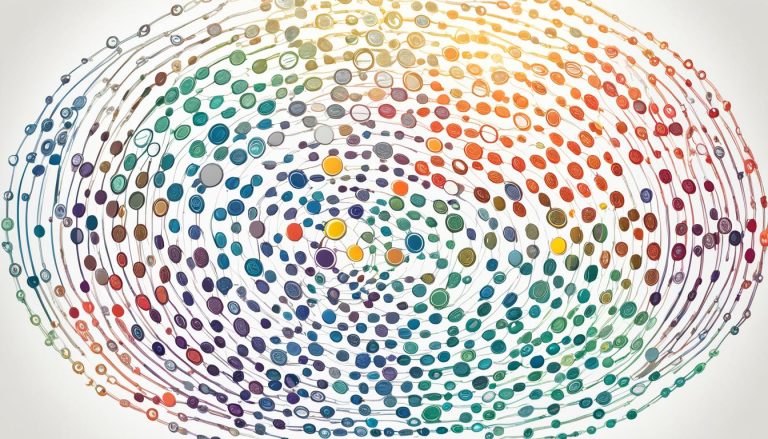9 Essential WordPress Plugins
Welcome to our guide on the essential WordPress plugins that can elevate your website’s functionality and user experience. Whether you’re a seasoned WordPress user or just starting out, these plugins are a must-have for maximizing your site’s potential. From improving SEO to enhancing security and optimizing performance, these plugins cover all the essential aspects of a successful website.
SEO Plugins for WordPress
When it comes to optimizing your WordPress website for search engines, SEO plugins are a must-have. These plugins not only simplify the optimization process but also help improve your site’s visibility, driving more organic traffic. In this section, we will explore the essential SEO plugins for WordPress that will ensure your site is search engine friendly and ranks higher in search results.
1. Yoast SEO
Yoast SEO is one of the most popular plugins for WordPress SEO. It offers a comprehensive set of features to optimize your content, including keyword optimization, meta tag management, XML sitemaps, and readability analysis. The plugin provides useful suggestions and recommendations to help you enhance your website’s SEO performance.
2. All in One SEO Pack
All in One SEO Pack is another powerful plugin that simplifies the SEO optimization process for your WordPress website. It allows you to optimize your meta tags, generate XML sitemaps, improve social media integration, and more. With its user-friendly interface and advanced features, All in One SEO Pack is suitable for both beginners and experienced SEO practitioners.
3. Rank Math
Rank Math is a feature-rich SEO plugin that offers a wide range of tools to optimize your WordPress website. It provides advanced on-page SEO analysis, schema markup support, XML sitemap generation, and keyword tracking. Rank Math’s intuitive interface and powerful features make it a popular choice among users looking to boost their site’s SEO.
4. SEOPress
SEOPress is a comprehensive SEO plugin that helps you optimize your WordPress website effortlessly. It offers features like XML sitemap generation, meta tag optimization, breadcrumbs, and content analysis. SEOPress also integrates seamlessly with popular third-party tools, making it a versatile option for improving your site’s SEO performance.
5. Schema Pro
Schema Pro is a specialized plugin that focuses on implementing structured data or schema markup on your WordPress site. By adding schema markup, you can enhance the visibility of your content in search results and improve your site’s SEO. With Schema Pro, you can easily create markup for various types of content, including articles, events, recipes, and more.
By utilizing these essential SEO plugins for WordPress, you can optimize your website and improve its visibility in search engine results. These plugins offer a range of features and functionalities to enhance your site’s SEO performance and drive more organic traffic. Investing in these plugins can make a significant difference in the success of your WordPress website.
Security Plugins for WordPress
When it comes to website security, protecting your WordPress site from malicious attacks, malware, and unauthorized access is paramount. Thankfully, there are several essential security plugins available that can help safeguard your website and ensure the safety of your users’ data.
One must-have security plugin for WordPress is Wordfence. This powerful plugin features a built-in firewall that blocks malicious traffic and defends against brute force attacks. It also includes real-time threat intelligence to keep your site protected from the latest vulnerabilities.
Another popular option is Sucuri Security. This plugin offers a range of security features such as malware scanning, file integrity monitoring, and blacklist monitoring. With its robust security measures, Sucuri Security helps you maintain the integrity and security of your WordPress website.
Additionally, iThemes Security is an excellent choice for fortifying your WordPress site. It provides multiple layers of protection, including brute force protection, two-factor authentication, and file change detection. iThemes Security also offers a variety of scanning tools to identify and remediate vulnerabilities.
The Key Features of Security Plugins
When selecting a security plugin for your WordPress site, it’s crucial to consider the features that will best meet your website security needs. Here are some key features to look for:
- Firewall Protection: A firewall acts as a barrier between your website and potential threats, blocking suspicious traffic and unauthorized access.
- Malware Scanning: A security plugin with malware scanning capabilities will actively search for malicious code and files on your website, ensuring that your site remains clean and secure.
- Login Security: Protecting the login page of your WordPress site is essential. Look for plugins that offer features such as two-factor authentication, password strength enforcement, and limiting login attempts.
By implementing these security plugins and their key features, you can significantly enhance the security of your WordPress website, mitigating potential risks and protecting your valuable data.
| Security Plugin | Key Features |
|---|---|
| Wordfence | Firewall protection, real-time threat intelligence |
| Sucuri Security | Malware scanning, file integrity monitoring, blacklist monitoring |
| iThemes Security | Brute force protection, two-factor authentication, file change detection |
It’s important to note that while security plugins offer robust protection, they do not guarantee absolute security. It is still necessary to follow best practices such as using strong passwords, keeping your WordPress core and plugins up to date, and regularly backing up your website.
Take the necessary steps to secure your WordPress site today by leveraging these essential security plugins. Protect your website from potential threats and ensure the safety and privacy of your users’ data.

Performance Optimization Plugins for WordPress
When it comes to running a successful WordPress website, speed is crucial. Slow loading times can lead to a poor user experience and even impact your search engine rankings. That’s where performance optimization plugins for WordPress come in. These essential tools are designed to improve your site’s loading speed, optimize images and scripts, and enhance overall performance.
One of the most effective ways to boost your site’s speed is through caching. WordPress performance plugins like WP Rocket and W3 Total Cache enable you to store static versions of your web pages, reducing the amount of time it takes to load them. By leveraging browser caching and advanced optimization techniques, these plugins ensure that your website loads quickly and efficiently.
Another key aspect of website speed optimization is the optimization of images and scripts. Plugins such as Smush and Autoptimize help to compress and optimize image and script files, reducing their file size and improving loading times. These plugins also offer lazy loading capabilities, ensuring that images only load when they are visible on the screen, further enhancing performance.
Minification is yet another important technique to improve your website’s speed. Plugins like WP Minify and Fast Velocity Minify remove unnecessary characters, whitespace, and comments from your HTML, CSS, and JavaScript files, reducing their size and improving loading times. By minimizing the amount of data that needs to be transferred, these plugins contribute to a faster and more efficient website.
In conclusion, using performance optimization plugins for WordPress is essential to ensure that your website delivers a smooth and fast user experience. By leveraging caching, optimizing images and scripts, and implementing minification, these plugins can significantly improve your site’s loading speed and overall performance. Invest in these essential tools to boost your website’s speed, enhance user satisfaction, and gain an edge in search engine rankings.